Back to Articles
March 22, 2025Tutorials
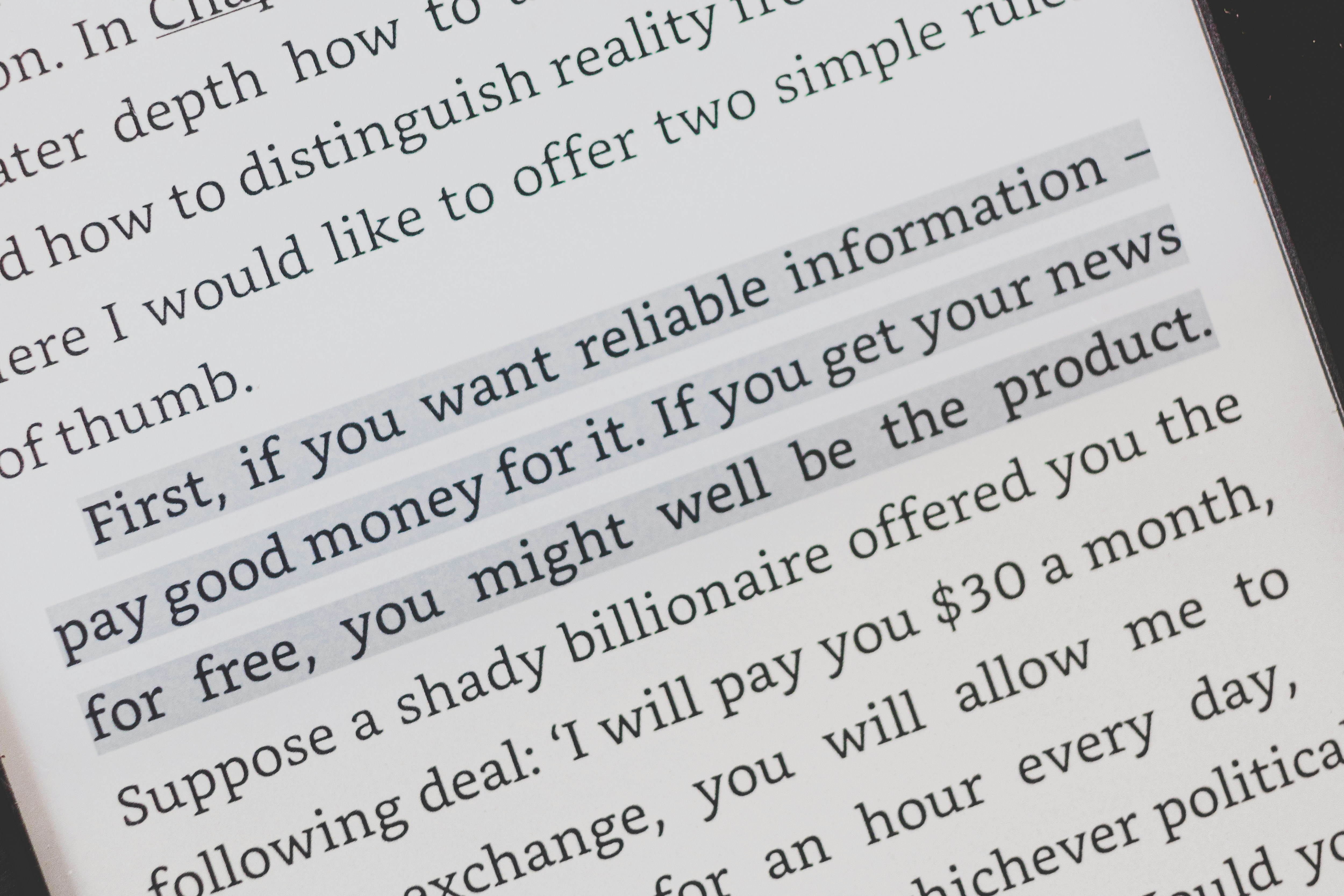
How to Sync Highlights and Annotations from Your Kobo E-Reader
March 22, 2025Tutorials
Most solutions for syncing Kobo highlights are either too technical, require manual steps, or simply don't work well for everyday readers. If you've tried to export your notes before, you know how frustrating it can be.
Kobuddy is different: it's plug-and-play. Just install, highlight as you read, and Kobuddy will automatically sync your highlights and annotations. Copy your notes to your favorite platform—Notion, Obsidian, Roam, Evernote, OneNote, and more—with a single click.
Kobuddy works for articles, books, and even sideloaded content—sync and export all your reading highlights, no matter what you're reading.
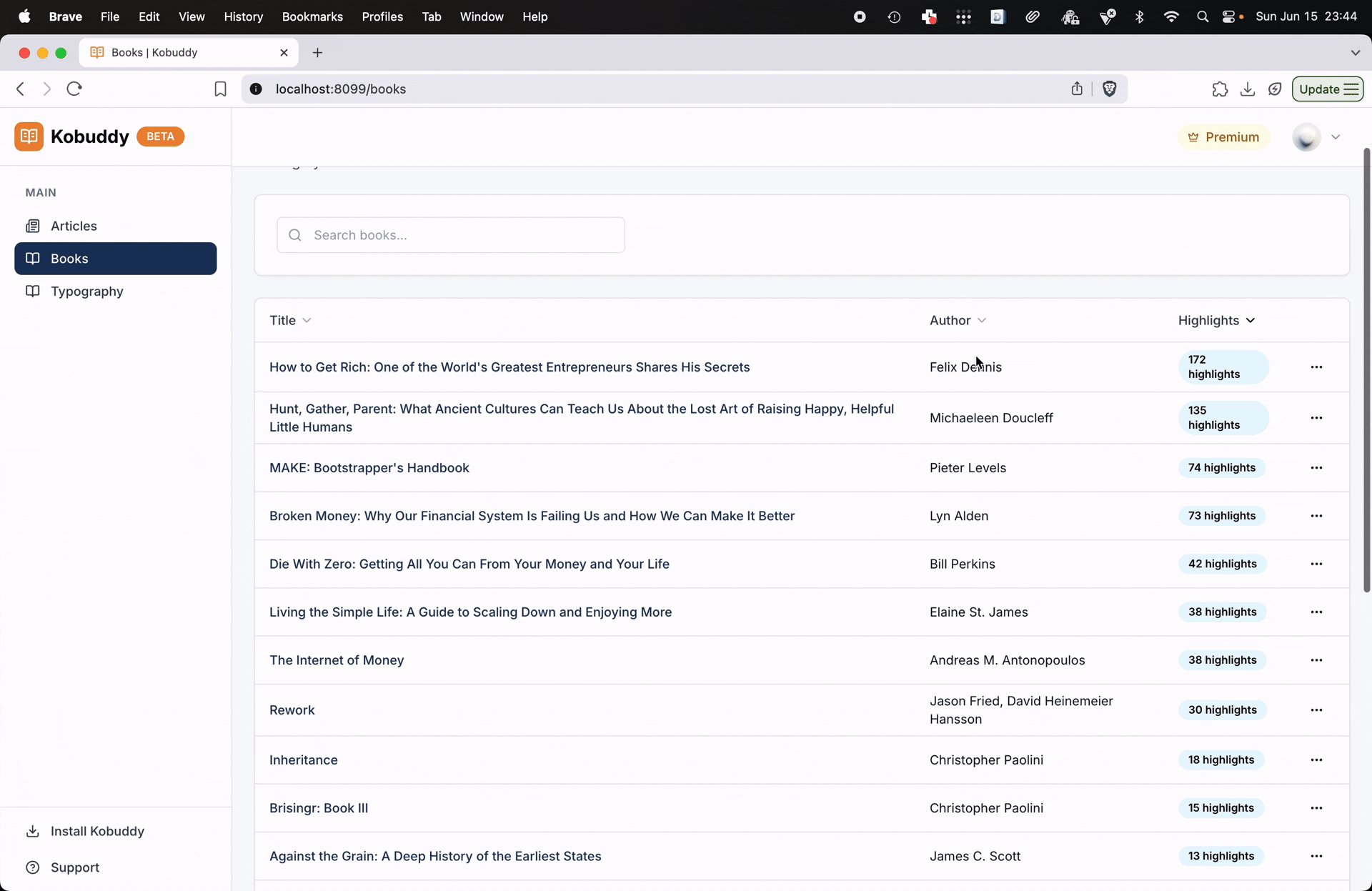
Why Use Kobuddy for Highlights?
- Automatic sync of all your Kobo highlights and notes
- Access your highlights from any device, anytime
- Cloud backup—never worry about losing your notes
- Export your highlights for research, writing, or sharing
How to Get Started
- Click the button below to install Kobuddy
- Connect your Kobo e-reader
- Start reading and highlighting
- Sync & copy your highlights to your favorite platform
Ready to Sync Your Highlights?
Install Kobuddy NowQuestions? Contact support